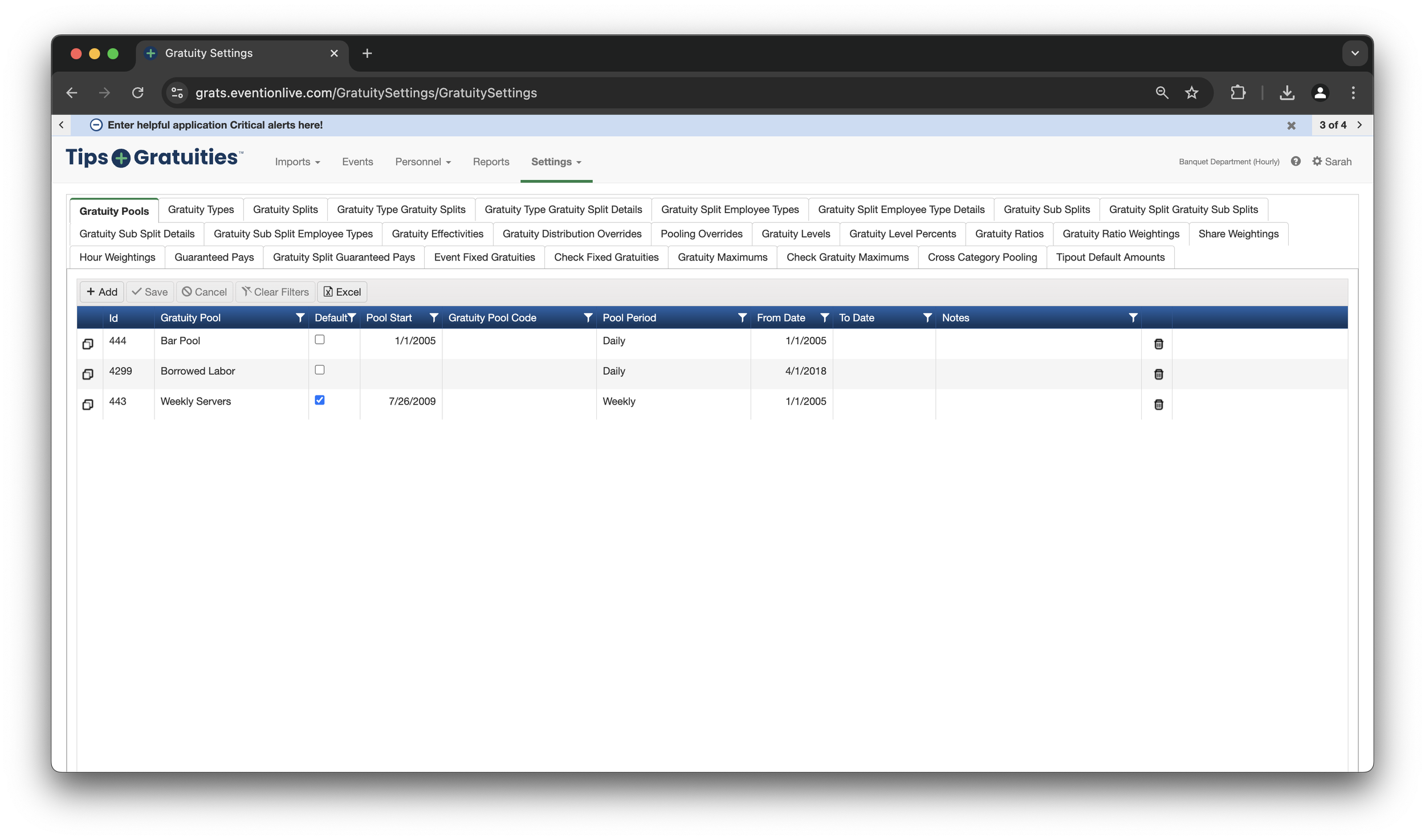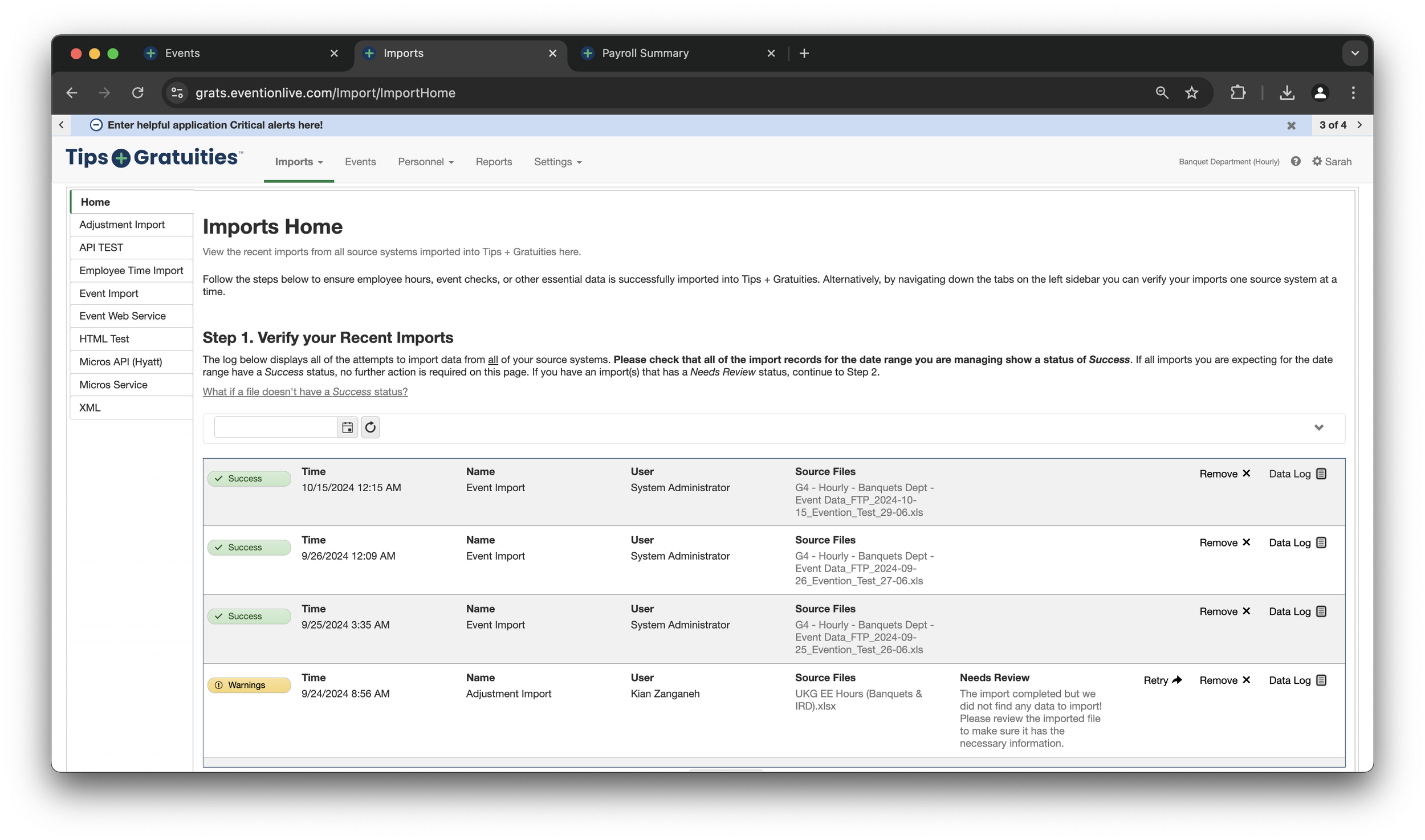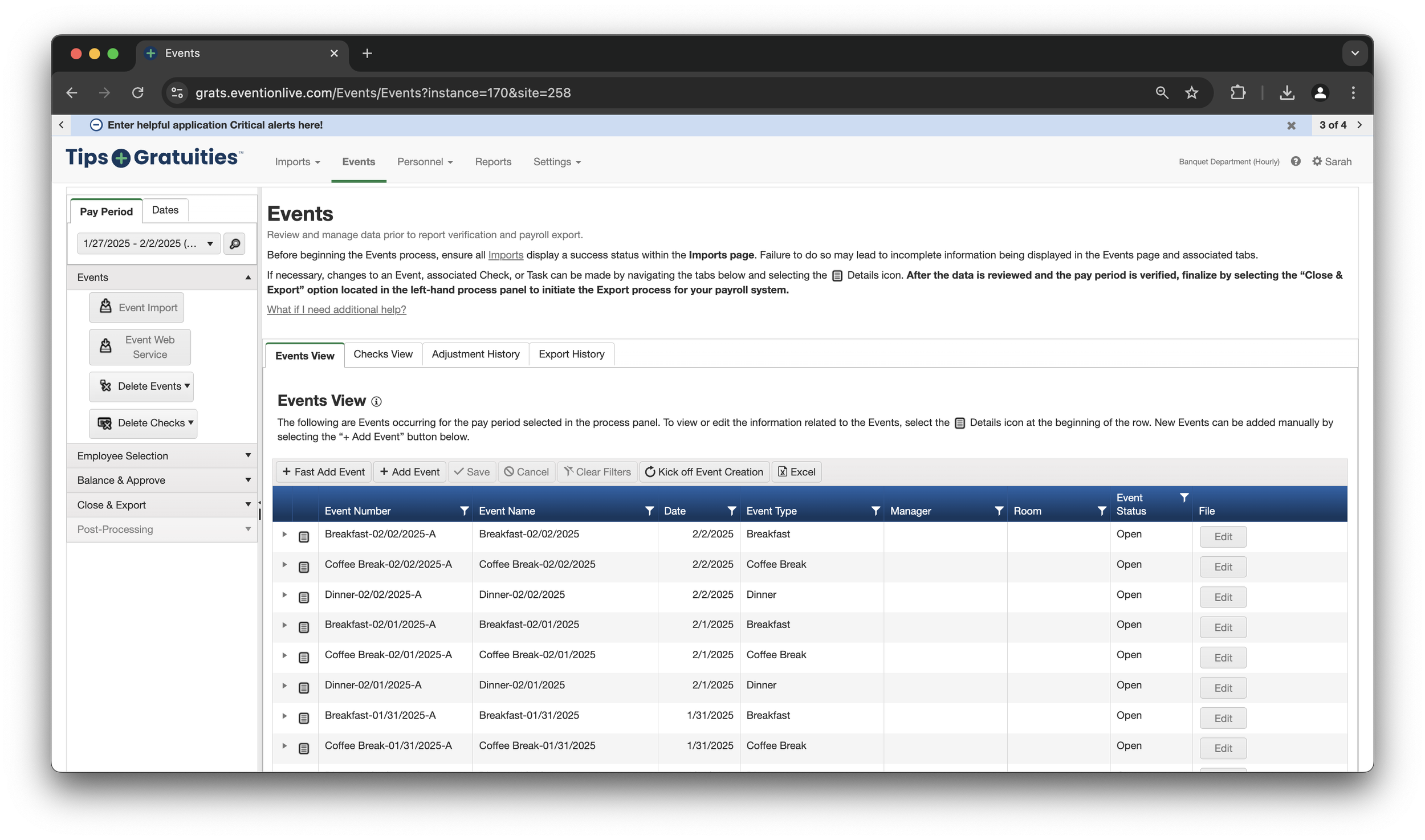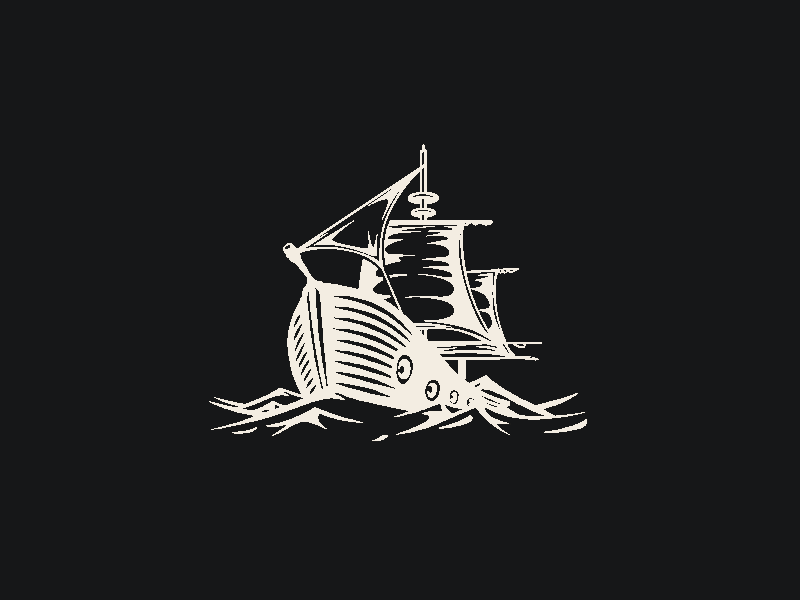MODERNIZING
the interface behind $4 billion in tip payouts
Evention's B2B tip payout software powers giants like Marriott and Chipotle.
We modernized their 2000s-era UX/UI to match their enterprise-level performance.
Diego is a restaurant manager.
He has just finished a busy Friday night, and now he has to figure out how to split the tips among his staff. That $20 tip on table 7 needs to be divided between the server, the bartender who crafted those fancy cocktails, and the busser who kept the tables clean.
Now multiply that by dozens of employees and hundreds of transactions every shift. Suddenly, that simple tip is a massive headache for Diego.
That’s where Evention comes in.
Evention’s Tips+Gratuities software simplifies even the most complex tip distributions for thousands of properties worldwide. That’s how the company has nabbed its major clients. In 2024 alone, our software was used to ensure $4 billion went to the right hardworking people who earned those tips.
The Problem?
The outdated UX/UI of Evention's tip management system causes significant user frustration and creates a complex, unsustainable implementation process. Setting up new properties involves a tangled web of various interconnected settings and unique client requirements, demanding resource-intensive white-glove service for every client.
One of our interns said it “looks like a Wikipedia page.”
Before designing, we did a deep dive into all of our major competitors.
I’ve created several templates for our Design team, including competitor research templates. We analyzed our competitors’ interfaces, studied their demo videos to compare and contrast features, and assessed their overall threat level.
Wireframe, feedback, iterate, repeat.
A new interface was necessary, which meant we also needed to build up an entirely new Design System. To kickstart this process, our team leveraged Minimal UI as a base. As a result, we were able to rapidly mock wireframes.
We conducted several rounds of internal and external feedback sessions for the first page of the new UI — a dashboard — to get as close as possible to a design that helps our users complete their job efficiently.
The New Experience
The new Dashboard experience gives users a high level summary of the most important information necessary to closing a pay period and ensuring accurate tip payouts to employees.
No more clunky user flows and an unintuitive UI!
Building for accessibility and responsiveness
The old interface laughs at accessibility and responsiveness. HA. You want easy to read text? You want to close payroll from your tablet because you’re a busy restaurant manager on the go? HA.
Well, the good news for our users is that our design and development teams have prioritized these moving forward!
But it’s not all smooth sailing.
There are many challenges we’re working through as a company after launching the new interface. Some of those challenges include:
Slow Adoption. How do we prove that the new experience is an improvement to users who have been using the old interface for so long?
Internal Buy-in. How do we enable each department to champion what we’ve built instead of reverting to what they know?
Backlog Prioritization. When we have to sustain the old experience while also building out the new, what should take precedence? And are we okay with the tradeoffs?
Our answer to these challenges? Keep building. The new experience is the key.
Since the launch of the Dashboard, our internal experts have consistently voiced three things that our users need to be able to complete their journey, end-to-end in the new interface.
Interested to see some of the additional pages and features I designed?
The new interface, experience, and Design System continues to grow and be fleshed out to best serve our users. Check out some of my other projects to learn more about how I approach design — perhaps it’s what you’re looking to add to your team!